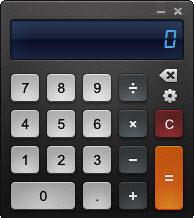Reor
1.4.1
Size: 3.06 MB
Downloads: 3350
Platform: Windows (All Versions)
All operating systems come with built-in calculators, which are quite handy, but they are not very original when it comes to design. At a first glance, Reor looks like a plain calculator, but if you look underneath its simple interface, you will find numerous tools, which can help you with any kind calculations.
The application is distributed under a GNU General Public License. In other words, it is absolutely free and you may redistribute the product, under certain conditions. Installing the application should not take more than a few seconds. The setup file is roughly 5.15 MB, which can be downloaded fast, even with slower Internet connections.
Simplicity and an elegant design are Reor's main advantages. The main interface consists of basic functions, for adding, subtracting, multiplying and dividing numbers, but you can bring up advanced functions on separate windows. You can find a large number of options, in a series of sub-menus, after you click a small button on the calculator window.
The most important options are included in the View sub-menu. You can bring up scientific functions, like sin, cos, tan and many others, commonly used statistical tools, mathematical and physical constants and more. In most cases, when you select an advanced function, it will be applied on the current number, on the main window.
If you intend to use other tools, like statistical functions, you will have to click an Add button, to send the displayed number to the advanced function window, where you can make further calculations. When you are done, you may hit a different option, to send the result back to the main calculator. It is also possible to calculate fractions, view an operations history, save variables or draw graphs.
The application provides other useful functions, to make your work easier and more comfortable. You can minimize the interface to the system tray and use its Linq function. If you enable this function, while the interface is minimized, a few options, for closing, restoring and other, will be made available on small panel, which you can move anywhere on the screen. Other features include a fast updating system, detailed instructions for each buttons, the possibility of using the keyboard and various combinations and more.
Pros
Reor displays advanced mathematical and physical functions, but in a simple and comfortable manner. You can access a large number of advanced functions, on separate windows and use them without any difficulties. The application is lightweight and you can install it on your computer in just a few seconds.
Cons
There are no serious drawbacks to mention. Due to its simple and smart design, Reor is an excellent replacement for any standard calculator tool.
Reor
1.4.1
Download
Reor Awards

Reor Editor’s Review Rating
Reor has been reviewed by Frederick Barton on 28 Feb 2013. Based on the user interface, features and complexity, Findmysoft has rated Reor 5 out of 5 stars, naming it Essential